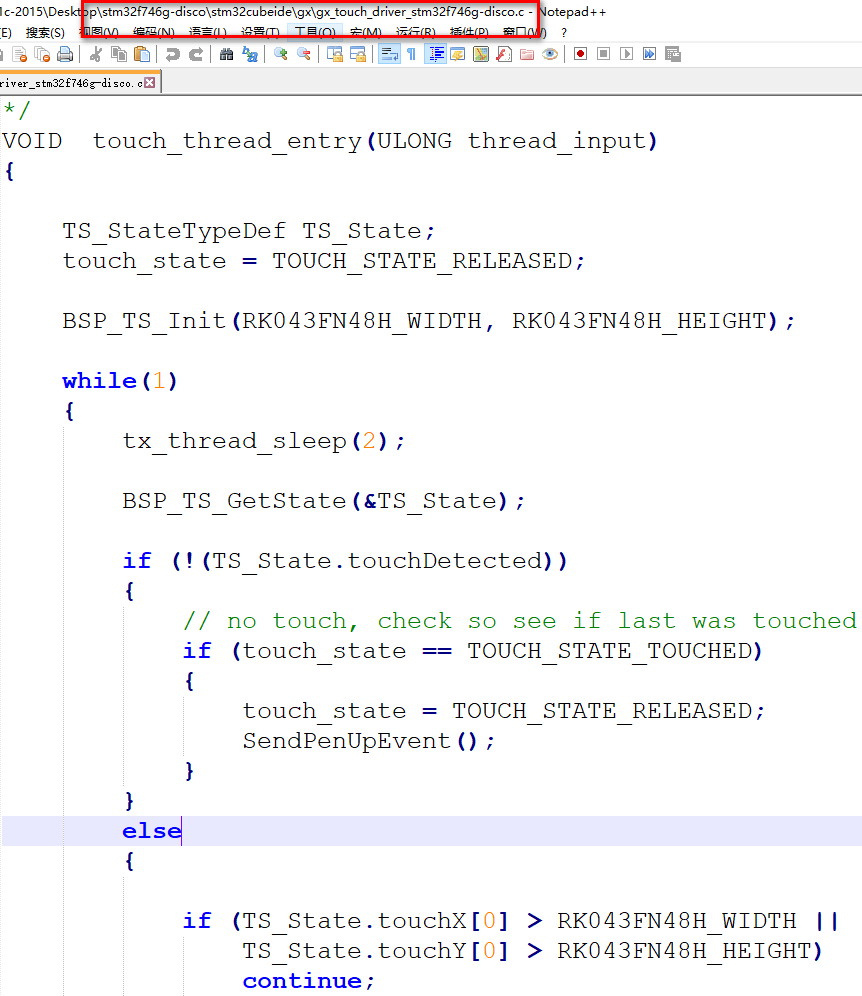|
|

楼主 |
发表于 2020-6-9 16:41:05
|
显示全部楼层
- #include "tx_api.h"
- #include "gx_api.h"
- #include "gx_system.h"
- #include "gx_display.h"
- #include "gx_display_driver_stm32f746g-disco_24xrgb.h"
- #include "stm32746g_discovery_lcd.h"
- #include "stm32746g_discovery_ts.h"
- #define TOUCH_STATE_TOUCHED 1
- #define TOUCH_STATE_RELEASED 2
- #define MIN_DRAG_DELTA 10
- static int last_pos_x;
- static int last_pos_y;
- static int curpos_x;
- static int curpos_y;
- static int touch_state;
- /**************************************************************************/
- VOID SendPenDownEvent(VOID)
- {
- GX_EVENT event;
- event.gx_event_type = GX_EVENT_PEN_DOWN;
- event.gx_event_payload.gx_event_pointdata.gx_point_x = curpos_x;
- event.gx_event_payload.gx_event_pointdata.gx_point_y = curpos_y;
- event.gx_event_sender = 0;
- event.gx_event_target = 0;
- event.gx_event_display_handle = STM32F746G_DISCO_SCREEN_HANDLE;
- last_pos_x = curpos_x;
- last_pos_y = curpos_y;
- gx_system_event_send(&event);
- }
- /**************************************************************************/
- VOID SendPenDragEvent(VOID)
- {
- GX_EVENT event;
- int x_delta = abs(curpos_x - last_pos_x);
- int y_delta = abs(curpos_y - last_pos_y);
- if (x_delta > MIN_DRAG_DELTA || y_delta > MIN_DRAG_DELTA)
- {
- event.gx_event_type = GX_EVENT_PEN_DRAG;
- event.gx_event_payload.gx_event_pointdata.gx_point_x = curpos_x;
- event.gx_event_payload.gx_event_pointdata.gx_point_y = curpos_y;
- event.gx_event_sender = 0;
- event.gx_event_target = 0;
- event.gx_event_display_handle = STM32F746G_DISCO_SCREEN_HANDLE;
- last_pos_x = curpos_x;
- last_pos_y = curpos_y;
-
- gx_system_event_fold(&event);
- }
- }
- /**************************************************************************/
- VOID SendPenUpEvent(VOID)
- {
- GX_EVENT event;
- event.gx_event_type = GX_EVENT_PEN_UP;
- event.gx_event_payload.gx_event_pointdata.gx_point_x = curpos_x;
- event.gx_event_payload.gx_event_pointdata.gx_point_y = curpos_y;
- event.gx_event_sender = 0;
- event.gx_event_target = 0;
- event.gx_event_display_handle = STM32F746G_DISCO_SCREEN_HANDLE;
- last_pos_x = curpos_x;
- last_pos_y = curpos_y;
- gx_system_event_send(&event);
- }
- /*
- * ReadBuffer [0]: The Byte count (0x0A)
- * ReadBuffer [1]: X1 coordinate [15,8]
- * ReadBuffer [2]: X1 coordinate [7,0]
- * ReadBuffer [3]: Y1 coordinate [15,8]
- * ReadBuffer [4]: Y1 coordinate [7,0]
- * ReadBuffer [5]: X2 coordinate [15,8]
- * ReadBuffer [6]: X2 coordinate [7,0]
- * ReadBuffer [7]: Y2 coordinate [15,8]
- * ReadBuffer [8]: Y2 coordinate [7,0]
- * ReadBuffer [9]: Gesture command (01: Zoom In 02: Zoom out)
- * ReadBuffer [10]: unused byte
- */
- VOID touch_thread_entry(ULONG thread_input)
- {
- TS_StateTypeDef TS_State;
- touch_state = TOUCH_STATE_RELEASED;
- BSP_TS_Init(RK043FN48H_WIDTH, RK043FN48H_HEIGHT);
-
- while(1)
- {
- tx_thread_sleep(2);
- BSP_TS_GetState(&TS_State);
- if (!(TS_State.touchDetected))
- {
- // no touch, check so see if last was touched
- if (touch_state == TOUCH_STATE_TOUCHED)
- {
- touch_state = TOUCH_STATE_RELEASED;
- SendPenUpEvent();
- }
- }
- else
- {
- if (TS_State.touchX[0] > RK043FN48H_WIDTH ||
- TS_State.touchY[0] > RK043FN48H_HEIGHT)
- continue;
- // screen is touched, update coords:
- curpos_x = TS_State.touchX[0];
-
- curpos_y = TS_State.touchY[0];
- if (touch_state == TOUCH_STATE_RELEASED)
- {
- touch_state = TOUCH_STATE_TOUCHED;
- SendPenDownEvent();
- }
- else
- {
- // test and send pen drag
- SendPenDragEvent();
- }
- }
- }
- }
|
|









 发表于 2020-6-9 16:16:09
发表于 2020-6-9 16:16:09
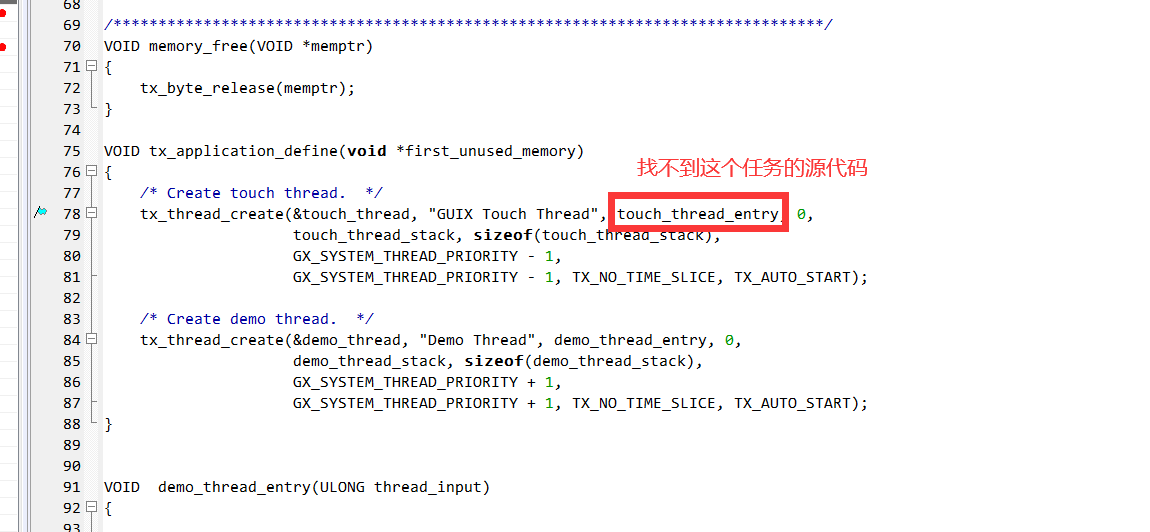
 发表于 2020-6-9 16:27:48
发表于 2020-6-9 16:27:48
 楼主
楼主