|
|

楼主 |
发表于 2012-12-23 18:02:30
|
显示全部楼层
* ===================================================================
* How to use this driver
* ===================================================================
* 1. Enable WWDG clock using RCC_APB1PeriphClockCmd(RCC_APB1Periph_WWDG, ENABLE) function
*
* 2. Configure the WWDG prescaler using WWDG_SetPrescaler() function
*
* 3. Configure the WWDG refresh window using WWDG_SetWindowValue() function
*
* 4. Set the WWDG counter value and start it using WWDG_Enable() function.
* When the WWDG is enabled the counter value should be configured to
* a value greater than 0x40 to prevent generating an immediate reset.
*
* 5. Optionally you can enable the Early wakeup interrupt which is
* generated when the counter reach 0x40.
* Once enabled this interrupt cannot be disabled except by a system reset.
*
* 6. Then the application program must refresh the WWDG counter at regular
* intervals during normal operation to prevent an MCU reset, using
* WWDG_SetCounter() function. This operation must occur only when
* the counter value is lower than the refresh window value,
* programmed using WWDG_SetWindowValue(). |
|




 发表于 2012-12-23 18:01:23
发表于 2012-12-23 18:01:23
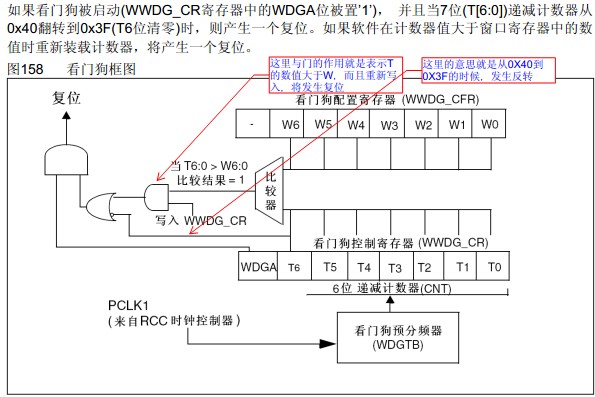
 楼主
楼主