|
Littlevgl GUI相关总结(v6.0)
The whole graphics library project consists of a few repostories:
- lvgl the graphics library itself
- lv_examples tutorials and example GUI applications
- lv_boards ready to use project on various development boards and microcontrollers
- lv_drivers drivers for common touch pad and display controllers
- lv_utils image and font converter utilities
- pc_simulator a cross platform simulator project to run LittlevGL on PC
一、PC端模拟器开发环境搭建
官方教程:https://littlevgl.com/pc-simulator
软件下载地址:
1.Eclipse CDT
eclipse-cpp-oxygen-R-win32-x86_64.zip
http://www.eclipse.org/cdt/downloads.php
2.SDL2
SDL2-devel-2.0.7-mingw.tar.gz
https://www.libsdl.org/download-2.0.php
3.MinGW-w64
x86_64-7.2.0-release-win32-sjlj-rt_v5-rev0.7z
https://sourceforge.net/projects/mingw-w64/files/?source=navbar
1、Install Eclipse CDT
Eclipse CDT is C/C++ IDE. You can use other IDEs as well but in this tutorial the configuration for Eclipse CDT is shown.
Eclipse is a Java based software therefore be sure Jave Runtime Environment is installed on your system.
On linux: sudo apt-get install default-jre
You can download Eclipse's CDT from: https://eclipse.org/cdt/. Start the nstaller and choose *Eclipse CDT* from the list
因不写java,不需要jdk,只要装jre就可以了
2、Install MinGW
官方MinGW很难下载,选择MinGW-w64替代。解压到某个目录,并且添加环境变量D:\mingw64\bin,打开CMD,输入gcc -v测试是否添加成功。重命名mingw64\bin下的mingw32-make.exe为make.exe
3、Install SDL 2
1)Download the development libraries of SDL.
Go to https://www.libsdl.org/download-2.0.php and download Development Libraries: SDL2-devel-2.0.5-mingw.tar.gz
2)Uncompress the file and go to x86_64-w64-mingw32 directory (for 64 bit MinGW) or to i686-w64-mingw32 (for 32 bit MinGW)
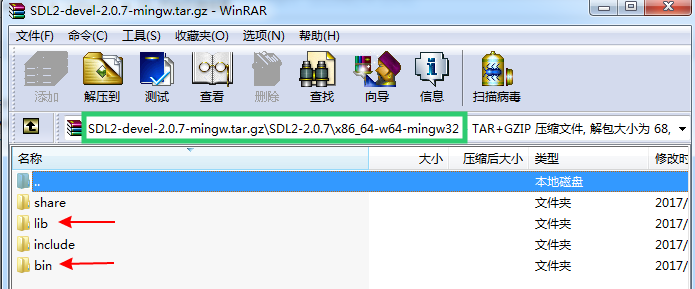
C:/Users/Administrator/AppData/Local/YNote/data/yanchao7788_neo@163.com/8fce9ef6e7584eb79861b33ce4301e27/clipboard.png
3)Copy x86_64-w64-mingw32/include/SDL2 folder to D:\mingw64\x86_64-w64-mingw32/include
C:/Users/Administrator/AppData/Local/YNote/data/yanchao7788_neo@163.com/425cd067ecb84a15a06c944d71261d77/clipboard.png
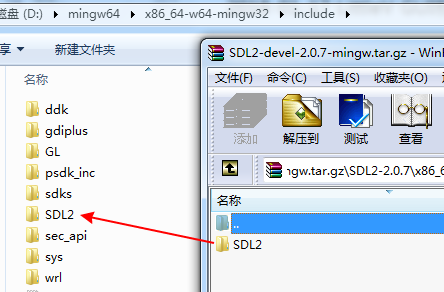
4)Copy x86_64-w64-mingw32/lib/ content to D:\mingw64\x86_64-w64-mingw32\lib
C:/Users/Administrator/AppData/Local/YNote/data/yanchao7788_neo@163.com/f7f11c4b965b4b33a505e1a769efbf66/clipboard.png
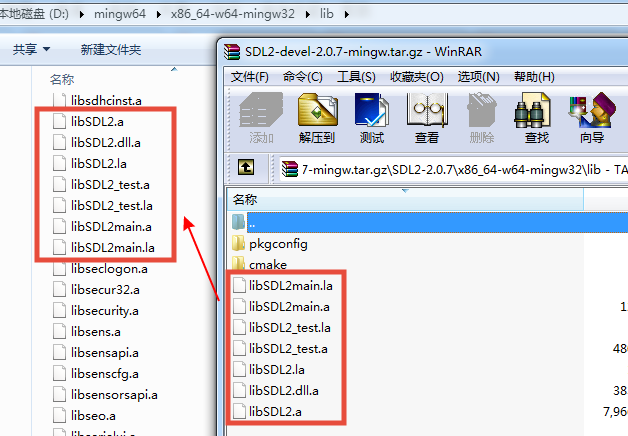
5)Copy x86_64-w64-mingw32/bin/SDL2.dll to {eclipse_worksapce}/pc_simulator/Debug/. Do it later when Eclipse is installed.
C:/Users/Administrator/AppData/Local/YNote/data/yanchao7788_neo@163.com/1c8203a33b69491091eea4821fb6510b/clipboard.png
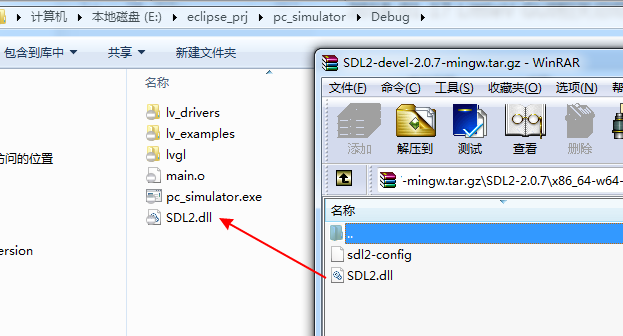
4、Download example eclipse project
项目地址:https://github.com/littlevgl/pc_simulator_sdl_eclipse
clone到需要的地方,然后执行submodule update,将引用的仓库同步过来。
这是我修改好的工程:
https://gitee.com/yc_911/littevgl_eclipse_prj
5、Import pre-configed project to Eclipse
File->Import and choose General->Existing project into Workspace.
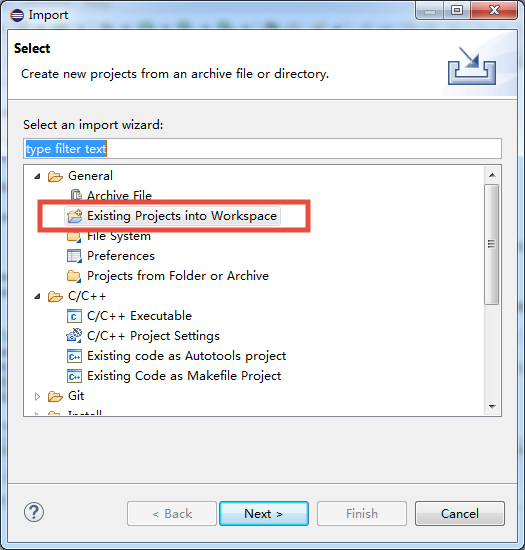
C:/Users/Administrator/AppData/Local/YNote/data/yanchao7788_neo@163.com/bd2a117a2f6549e09d24aaf4f1eba80e/clipboard.png
注:这里导入后,需要对工程的properties做一些修改,否则会出现
undefined reference to `WinMain@16'错误
C:/Users/Administrator/AppData/Local/YNote/data/yanchao7788_neo@163.com/2f923ab207ac4ba59c4fb666d4e843ba/clipboard.png
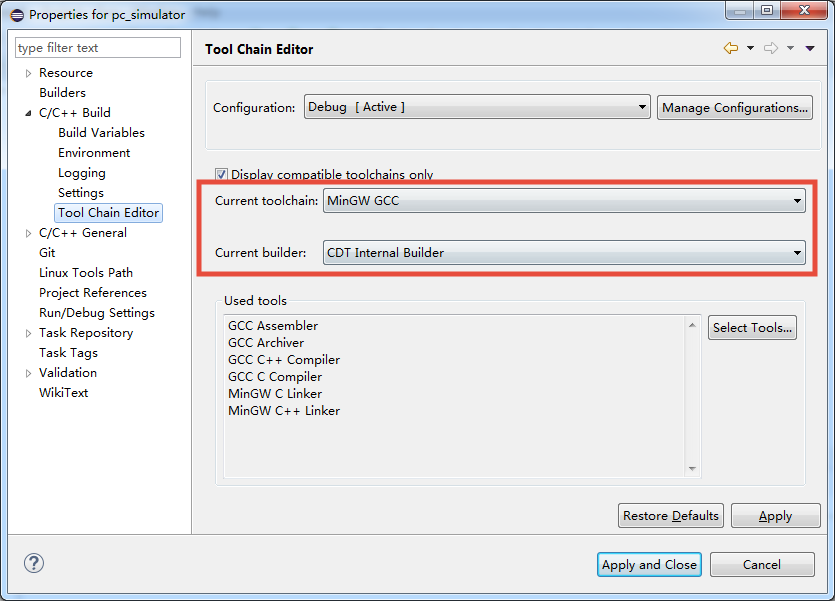
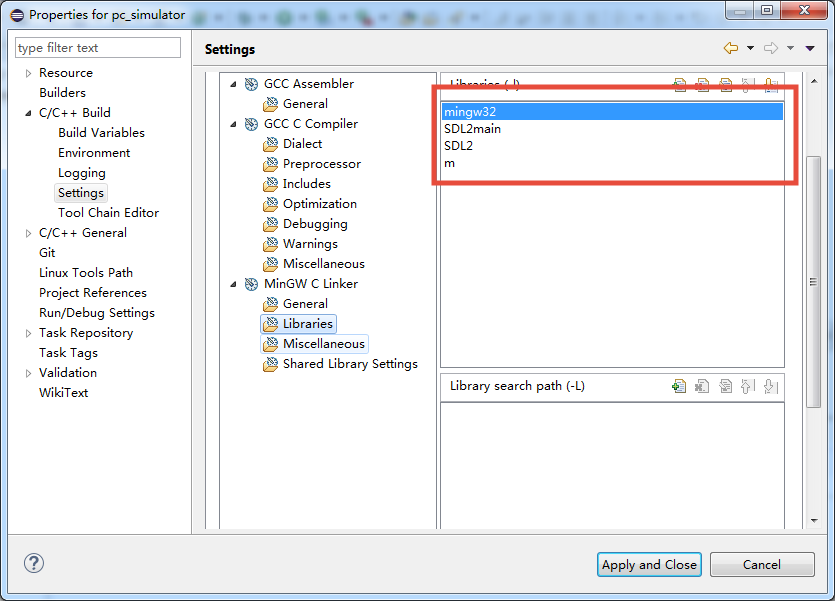
C:/Users/Administrator/AppData/Local/YNote/data/yanchao7788_neo@163.com/5d10c9b592c441af8faf5536328841cd/clipboard.png
6、Compile and Run
1)工程默认是单线程编译,不能忍,开启多线程编译
Properties->C/C++ Build->Behavior->Enable parallel build
2)编译时可能会报错:
..\lv_drivers\display\fbdev.c:17:10: fatal error: linux/fb.h: No such file or directory
这时需要修改文件:
lv_drv_conf.h
- #ifndef USE_FBDEV
- # define USE_FBDEV 1
- #endif
为
- #ifndef USE_FBDEV
- # define USE_FBDEV 0
- #endif
原因是当前使用的是windows环境
二、基于stm32f103及单色OLED12864移植littlevgl
1、项目地址:
https://gitee.com/yc_911/f103_sh1106_sd
工程也做好了emWin的移植……
2、移植关键点:
1)1bit表示一个像素的处理,更新像素时如何去修改中的一个bit位
- #define BIT_SET(a,b) ((a) |= (1U<<(b)))
- #define BIT_CLEAR(a,b) ((a) &= ~(1U<<(b)))
- static void set_px_cb(struct _disp_drv_t *disp_drv, uint8_t *buf, lv_coord_t buf_w, lv_coord_t x, lv_coord_t y,
- lv_color_t color, lv_opa_t opa)
- {
- uint16_t byte_index = x + (( y >> 3 ) * buf_w);
- uint8_t bit_index = y & 0x7;
- // == 0 inverts, so we get blue on black
- if ( color.full == 0 )
- {
- BIT_SET( buf[ byte_index ] , bit_index );
- }
- else
- {
- BIT_CLEAR( buf[ byte_index ] , bit_index );
- }
- }
2)oled只能一次更新一个byte,即一次更新8个像素点,因此在更新FB时就只能扩大更新范围,只要更新某个bit,则需要更新整个byte
- <div yne-bulb-block="code" id="9399-1565577938779" data-theme="default" data-language="javascript">static void rounder_cb(struct _disp_drv_t *disp_drv, lv_area_t *area)
- {
- area->y1 = (area->y1 & (~0x7));
- area->y2 = (area->y2 & (~0x7)) + 7;
- }
- </div><div yne-bulb-block="paragraph" style="line-height: 1.75;"></div>
| 



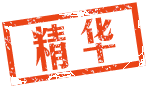

 发表于 2019-8-12 10:58:58
发表于 2019-8-12 10:58:58
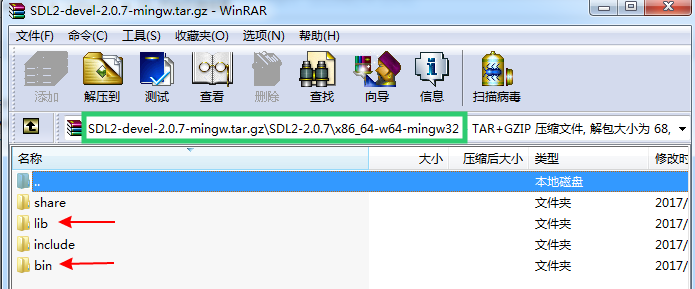
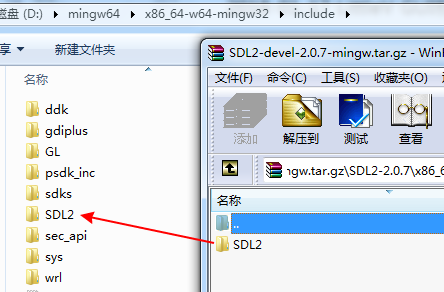
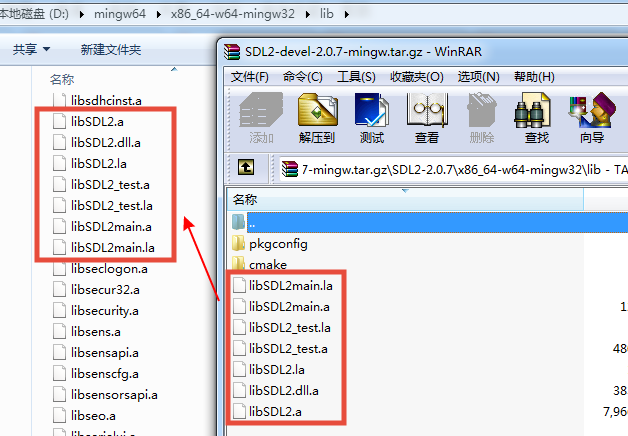
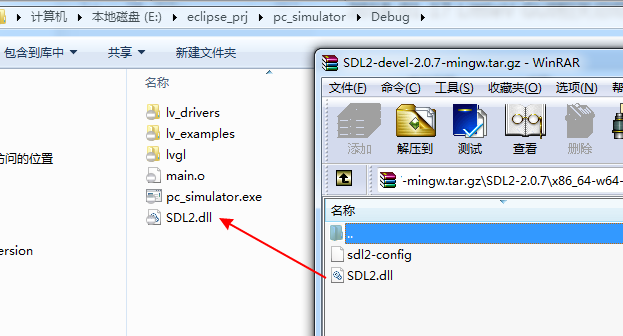
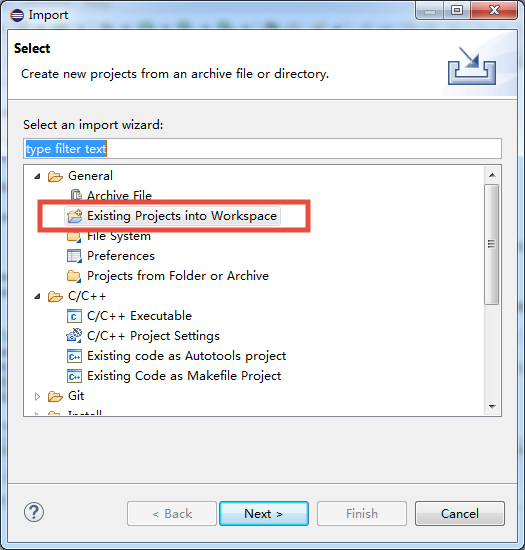
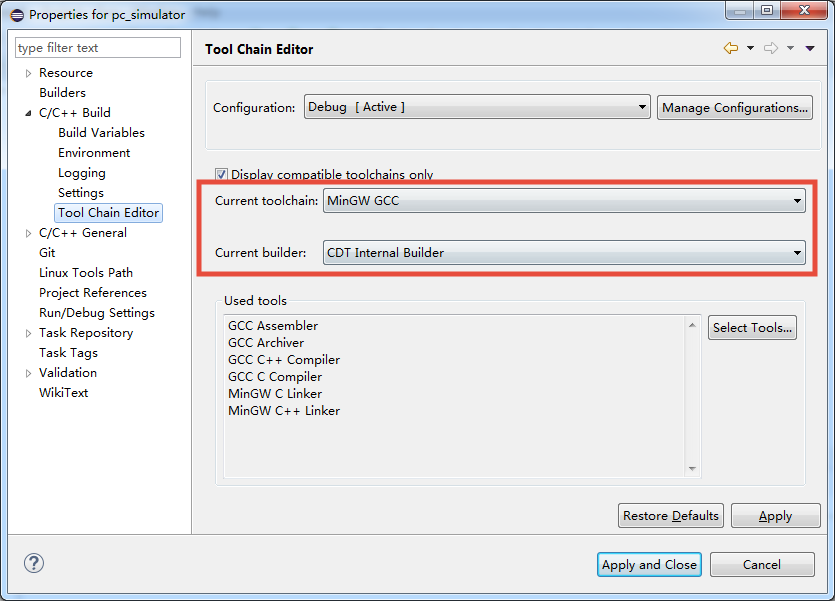
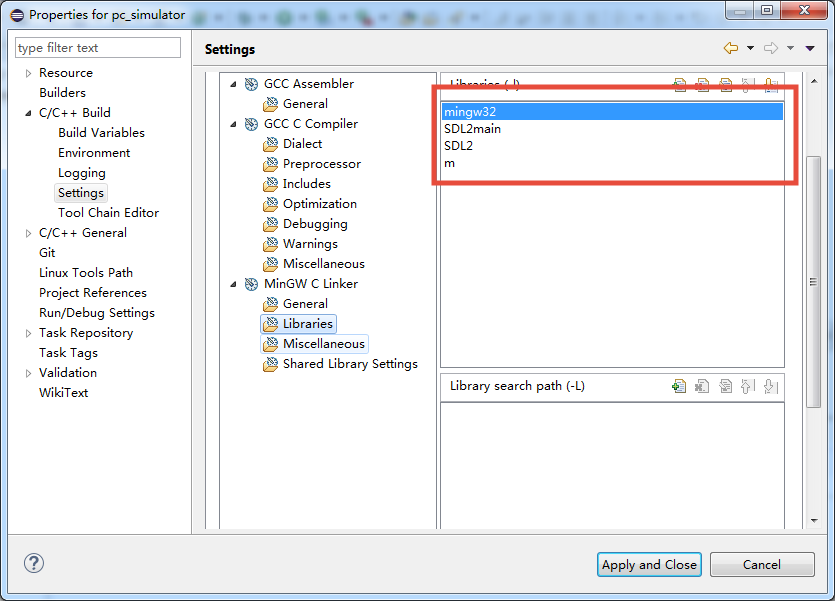





 发表于 2019-8-12 11:00:39
发表于 2019-8-12 11:00:39
 楼主
楼主

