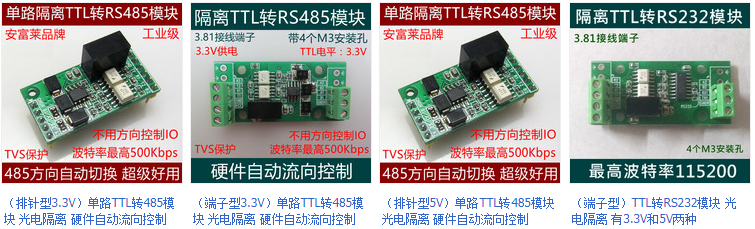|
|
近期分享些H7-TOOL在我们自己的产品中的应用实战,昨天的分享:地址
大大方便了我们工作人员的设备测试:
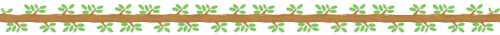
1、模组:
https://armfly.taobao.com/category-1252243106.htm
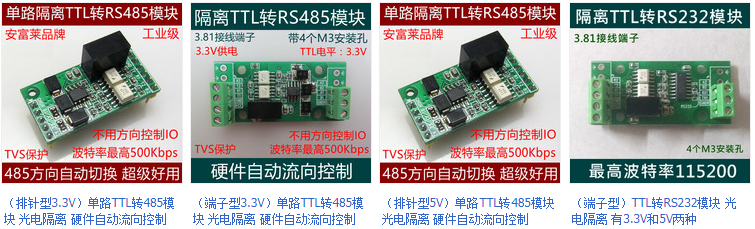
2、出厂测试LUA脚本,直接使用H7-TOOL上位机加载到H7-TOOL即可使用,随时可以更新。也可以脱机存到eMMC里面随时使用。
当前H7-TOOL可以引出两路串口了,一路UART7的TTL,还有RS485/RS232/TTL的三合一复合。
 TTL-RS485.lua
(2.36 KB, 下载次数: 2)
TTL-RS485.lua
(2.36 KB, 下载次数: 2)
- --F01=自动测试,AutoTestUart()
- --F02=单独测试,TestUart()
- --成功叫一声,失败叫三声
- function TestErr(void)
- print("测试失败")
- beep()
- delayms(100)
- beep()
- delayms(100)
- beep()
- end
- function TestOk(void)
- print("测试通过")
- beep()
- end
- --测试串口硬件功能
- function TestUart(void)
- local COM_TTL = 7
- local COM_485 = 1
- local Parity = 0
- local DataBits = 8
- local StopBits = 1
- local tx_str = "H7-TOOL"
- local rx_str
- local rx_len
- local str
- local curr
- local volt
- local ret = "OK"
-
- print("开始测试")
-
- write_reg16(0x01FF,2)
-
- gpio_cfg(0, 5) -- 配置D0为UART功能
- gpio_cfg(1, 5) -- 配置D1为UART功能
-
- uart_cfg(COM_TTL, 115200, Parity, DataBits, StopBits)
- uart_cfg(COM_485, 115200, Parity, DataBits, StopBits)
- volt = read_analog(4)
- curr = read_analog(5)
- str = string.format("电压 %0.1fV 电流 %0.1fmA", volt, curr)
- print(str)
-
- --print("RS485 -> TTL")
- uart_send(COM_485, tx_str)
- rx_len, rx_str = uart_recive(COM_TTL, 7, 100)
- if (rx_str == tx_str) then
- print("RS485 -> TTL : OK")
- else
- print("RS485 -> TTL : ERROR")
- ret = "ERROR"
- goto quit_err
- end
- --print("测试 TTL -> RS485")
- uart_send(COM_TTL, tx_str)
- rx_len, rx_str = uart_recive(COM_485, 7, 100)
- if (rx_str == tx_str) then
- print("TTL -> RS485 : OK")
- else
- print("TTL -> RS485 : ERROR")
- ret = "ERROR"
- goto quit_err
- end
- ::quit_err::
- if (ret == "OK") then
- TestOk()
- else
- TestErr()
- end
-
- return ret
- end
- --插入后自动测试
- function AutoTestUart(void)
- local now_curr = 0
- local count = 0
- local inserted = 0
- local key
-
- print("测试 RS485 -> TTL")
-
- write_reg16(0x01FF, 2) --ADC切换到低速多通道扫描模式
- while(1)
- do
- now_curr = read_analog(5)
-
- if (inserted == 0) then
- if (now_curr > 20) then
- delayms(50)
- TestUart()
- inserted = 1
- count = count + 1
- print("已测试", count)
- end
- else
- if (now_curr < 5) then
- inserted = 0
- end
- end
-
- delayms(100)
-
- --按任意键退出循环
- key = get_key()
- if (key > 0) then
- return
- end
-
- end
- end
- --测试GPIO功能,D0和D1短接后测试可通过
- function TestGPIO(void)
- local y
- local err = 0
-
- print("")
- print("测试GPIO")
-
- gpio_cfg(0, 1)
- gpio_cfg(1, 0)
- -- D0 = 0
- gpio_write(0, 0)
- delayms(100)
- y = gpio_read(1)
- if (y ~= 0) then
- err = err + 1
- end
- -- D0 = 1
- gpio_write(0, 1)
- delayms(100)
- y = gpio_read(1)
- if (y ~= 1) then
- err = err + 1
- end
-
- if (err == 0) then
- TestOk()
- else
- TestErr()
- end
- end
|
|









 发表于 2020-4-14 12:45:13
发表于 2020-4-14 12:45:13