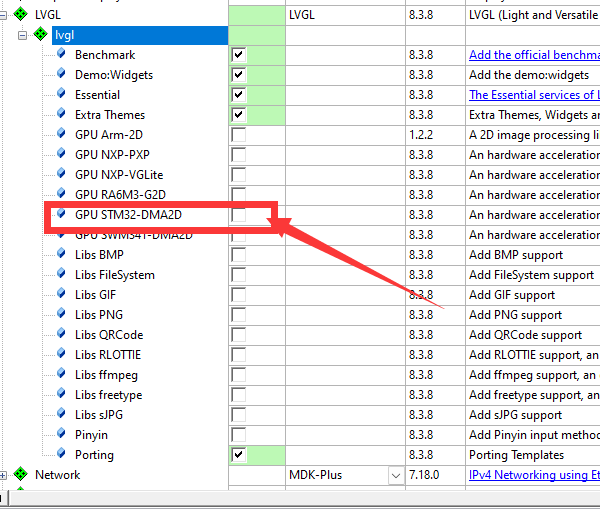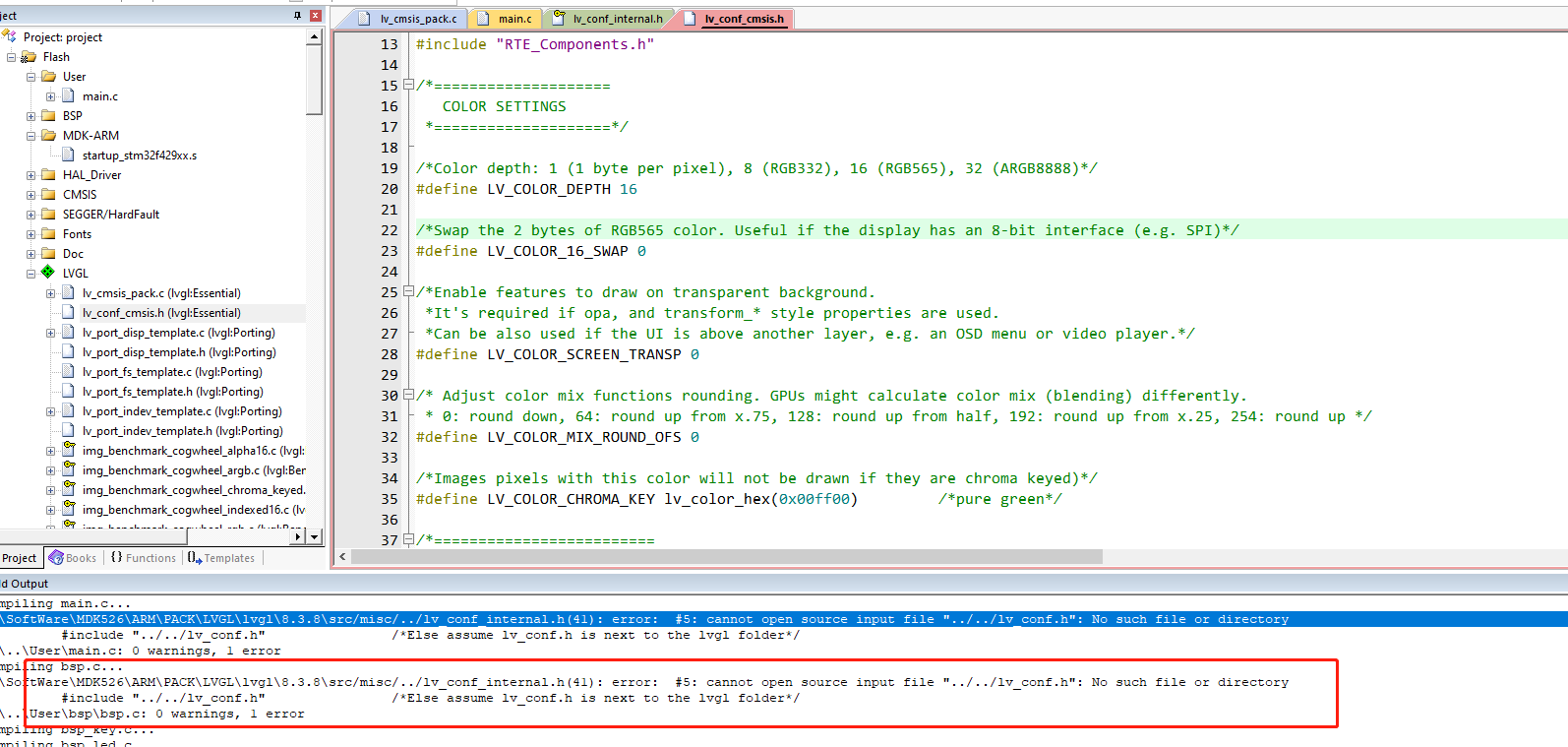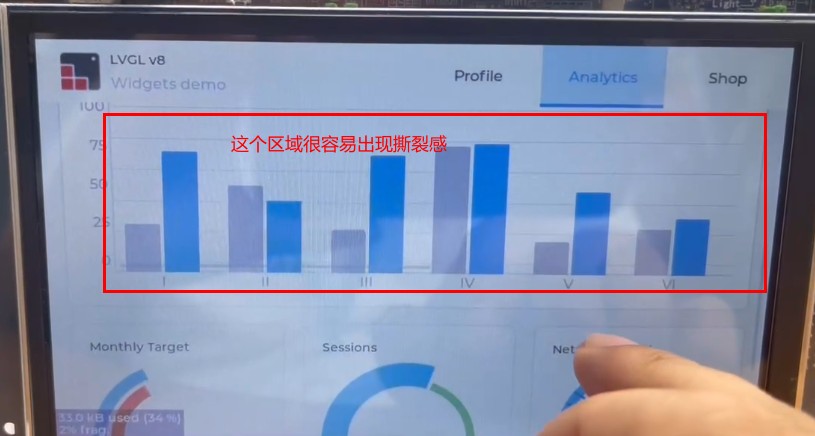V5是STM32F407IGT6,V6是STM32F429BIT6,V7是STM32H743XIH6/H750XB
1、优先安装MDK的LVGL软件包:
 LVGL.lvgl.8.3.8.pack (4.76MB) LVGL.lvgl.8.3.8.pack (4.76MB)
2、裸机模板下载:
 V5-6001_LVGL8 Template(V1.0).7z (5.13MB) V5-6001_LVGL8 Template(V1.0).7z (5.13MB)
 V6-6001_LVGL8 Template(V1.0).7z (3.72MB) V6-6001_LVGL8 Template(V1.0).7z (3.72MB)
 V7-6001_LVGL8 Template(V1.0).7z (2.47MB) V7-6001_LVGL8 Template(V1.0).7z (2.47MB)
本模板持续更新,持续优化维护,这几天增加MDK RTE一键添加FreeRTOS + LwIP + LVGL这种组合玩法模板。
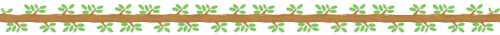
程序说明:
1、LVGL版本使用的V8.3.8
2、MDK AC5编译,源码本身有一些警告,不用管。
3、自适应V5, V6,V7的4.3寸,5寸和7寸屏,包含电阻触摸和电容。
4、采样MDK RTE一键创建LVGL工程。
5、由于当前的LVGLV8.X不支持多任务,所以移植到任何RTOS上均不涉及到底层接口处理问题,跟裸机使用一样。
6、lv_port_disp_template.c文件做了三种模式支持,其中双缓冲配合硬件垂直消隐可以有效解决显示撕裂问题,V6和V7支持这种方式,V5不支持。
驱动模式,通过开头的宏定义选择:
#define CreateOnebuffer
//#define CreateTWObuffer
//#define Doublebuffering
[C] 纯文本查看 复制代码 /**
* @file lv_port_disp_templ.c
*
*/
/*Copy this file as "lv_port_disp.c" and set this value to "1" to enable content*/
#if 1
/*********************
* INCLUDES
*********************/
#include "lv_port_disp_template.h"
#include <stdbool.h>
#include "lvgl.h"
#include "bsp.h"
/*********************
* DEFINES
*********************/
#ifndef __MEMORY_AT
#if (defined (__CC_ARM))
#define __MEMORY_AT(x) __attribute__((at(x)))
#elif (defined (__ARMCC_VERSION) && (__ARMCC_VERSION >= 6010050))
#define __MEMORY_AT__(x) __attribute__((section(".bss.ARM.__at_"#x)))
#define __MEMORY_AT(x) __MEMORY_AT__(x)
#else
#define __MEMORY_AT(x)
#warning Position memory containing __MEMORY_AT macro at absolute address!
#endif
#endif
#ifndef MY_DISP_HOR_RES
#define MY_DISP_HOR_RES 800
#endif
#ifndef MY_DISP_VER_RES
#define MY_DISP_VER_RES 480
#endif
#define CreateOnebuffer
//#define CreateTWObuffer
//#define Doublebuffering
/**********************
* TYPEDEFS
**********************/
static __IO int8_t wTransferState;
extern LTDC_HandleTypeDef hltdc_F;
/* 注意bsp_tft_h7.c文件使能了行中断和NVIC */
void LTDC_IRQHandler(void)
{
LTDC->ICR = (uint32_t)LTDC_IER_LIE;
wTransferState = 1;
}
/**********************
* STATIC PROTOTYPES
**********************/
static void disp_init(void);
static void disp_flush(lv_disp_drv_t * disp_drv, const lv_area_t * area, lv_color_t * color_p);
/**********************
* STATIC VARIABLES
**********************/
/**********************
* MACROS
**********************/
/**********************
* GLOBAL FUNCTIONS
**********************/
void lv_port_disp_init(void)
{
/*-------------------------
* Initialize your display
* -----------------------*/
disp_init();
/*-----------------------------
* Create a buffer for drawing
*----------------------------*/
/**
* LVGL requires a buffer where it internally draws the widgets.
* Later this buffer will passed to your display driver's `flush_cb` to copy its content to your display.
* The buffer has to be greater than 1 display row
*
* There are 3 buffering configurations:
* 1. Create ONE buffer:
* LVGL will draw the display's content here and writes it to your display
*
* 2. Create TWO buffer:
* LVGL will draw the display's content to a buffer and writes it your display.
* You should use DMA to write the buffer's content to the display.
* It will enable LVGL to draw the next part of the screen to the other buffer while
* the data is being sent form the first buffer. It makes rendering and flushing parallel.
*
* 3. Double buffering
* Set 2 screens sized buffers and set disp_drv.full_refresh = 1.
* This way LVGL will always provide the whole rendered screen in `flush_cb`
* and you only need to change the frame buffer's address.
*/
/* Example for 1) */
#ifdef CreateOnebuffer
static lv_disp_draw_buf_t draw_buf_dsc_1;
static lv_color_t buf_1[MY_DISP_HOR_RES * 200]; /*A buffer for 10 rows*/
lv_disp_draw_buf_init(&draw_buf_dsc_1, buf_1, NULL, MY_DISP_HOR_RES * 200); /*Initialize the display buffer*/
/* Example for 2) */
#elif defined CreateTWObuffer
static lv_disp_draw_buf_t draw_buf_dsc_2;
static lv_color_t buf_2_1[MY_DISP_HOR_RES * 50]; /*A buffer for 10 rows*/
static lv_color_t buf_2_2[MY_DISP_HOR_RES * 50]; /*An other buffer for 10 rows*/
lv_disp_draw_buf_init(&draw_buf_dsc_2, buf_2_1, buf_2_2, MY_DISP_HOR_RES * 50); /*Initialize the display buffer*/
/* Example for 3) also set disp_drv.full_refresh = 1 below*/
#elif defined Doublebuffering
static lv_disp_draw_buf_t draw_buf_dsc_3;
static lv_color_t buf_3_1[MY_DISP_HOR_RES * MY_DISP_VER_RES] __MEMORY_AT(0xC0000000); /*A screen sized buffer*/
static lv_color_t buf_3_2[MY_DISP_HOR_RES * MY_DISP_VER_RES] __MEMORY_AT(0xC00BB800); /*Another screen sized buffer*/
lv_disp_draw_buf_init(&draw_buf_dsc_3, buf_3_1, buf_3_2,
MY_DISP_VER_RES * MY_DISP_HOR_RES); /*Initialize the display buffer*/
#endif
/*-----------------------------------
* Register the display in LVGL
*----------------------------------*/
static lv_disp_drv_t disp_drv; /*Descriptor of a display driver*/
lv_disp_drv_init(&disp_drv); /*Basic initialization*/
/*Set up the functions to access to your display*/
switch (g_LcdType)
{
case LCD_43_480X272: /* 4.3寸 480 * 272 */
case LCD_50_480X272: /* 5.0寸 480 * 272 */
/*Set the resolution of the display*/
disp_drv.hor_res = 480;
disp_drv.ver_res = 272;
break;
case LCD_50_800X480: /* 5.0寸 800 * 480 */
case LCD_70_800X480: /* 7.0寸 800 * 480 */
disp_drv.hor_res = 800;
disp_drv.ver_res = 480;
break;
default:
break;
}
/*Used to copy the buffer's content to the display*/
disp_drv.flush_cb = disp_flush;
#ifdef CreateOnebuffer
/*Set a display buffer*/
disp_drv.draw_buf = &draw_buf_dsc_1;
#elif defined CreateTWObuffer
/*Set a display buffer*/
disp_drv.draw_buf = &draw_buf_dsc_2;
#elif defined Doublebuffering
/*Set a display buffer*/
disp_drv.draw_buf = &draw_buf_dsc_3;
/*Required for Example 3)*/
disp_drv.full_refresh = 1;
#endif
wTransferState = 0;
/*Finally register the driver*/
lv_disp_drv_register(&disp_drv);
}
/**********************
* STATIC FUNCTIONS
**********************/
/*Initialize your display and the required peripherals.*/
static void disp_init(void)
{
}
volatile bool disp_flush_enabled = true;
/* Enable updating the screen (the flushing process) when disp_flush() is called by LVGL
*/
void disp_enable_update(void)
{
disp_flush_enabled = true;
}
/* Disable updating the screen (the flushing process) when disp_flush() is called by LVGL
*/
void disp_disable_update(void)
{
disp_flush_enabled = false;
}
#ifndef Doublebuffering
static void _DMA2D_Copy(void * pSrc,
void * pDst,
uint32_t xSize,
uint32_t ySize,
uint32_t OffLineSrc,
uint32_t OffLineDst,
uint32_t PixelFormat)
{
/* DMA2D采用存储器到存储器模式, 这种模式是前景层作为DMA2D输入 */
DMA2D->CR = 0x00000000UL | (1 << 9);
DMA2D->FGMAR = (uint32_t)pSrc;
DMA2D->OMAR = (uint32_t)pDst;
DMA2D->FGOR = OffLineSrc;
DMA2D->OOR = OffLineDst;
/* 前景层和输出区域都采用的RGB565颜色格式 */
DMA2D->FGPFCCR = LTDC_PIXEL_FORMAT_RGB565;
DMA2D->OPFCCR = LTDC_PIXEL_FORMAT_RGB565;
DMA2D->NLR = (uint32_t)(xSize << 16) | (uint16_t)ySize;
/* 启动传输 */
DMA2D->CR |= DMA2D_CR_START;
/* 等待DMA2D传输完成 */
while (DMA2D->CR & DMA2D_CR_START) {}
}
#endif
/*Flush the content of the internal buffer the specific area on the display
*You can use DMA or any hardware acceleration to do this operation in the background but
*'lv_disp_flush_ready()' has to be called when finished.*/
static void disp_flush(lv_disp_drv_t * disp_drv, const lv_area_t * area, lv_color_t * color_p)
{
#ifndef Doublebuffering
int32_t x;
int32_t y;
x = area->x2 - area->x1 +1;
y = area->y2 - area->y1 +1;
_DMA2D_Copy((void *)(color_p),
(void *)(EXT_SDRAM_ADDR+disp_drv->hor_res*area->y1*2+ area->x1*2),
x,
y,
0,
disp_drv->hor_res - x,
LTDC_PIXEL_FORMAT_RGB565);
#else
while (wTransferState== 0){}
wTransferState = 0;
__HAL_LTDC_LAYER(&hltdc_F, 0)->CFBAR =(uint32_t)color_p;
__HAL_LTDC_RELOAD_IMMEDIATE_CONFIG(&hltdc_F);
#endif
/*IMPORTANT!!!
*Inform the graphics library that you are ready with the flushing*/
lv_disp_flush_ready(disp_drv);
}
#else /*Enable this file at the top*/
/*This dummy typedef exists purely to silence -Wpedantic.*/
typedef int keep_pedantic_happy;
#endif
单缓冲:
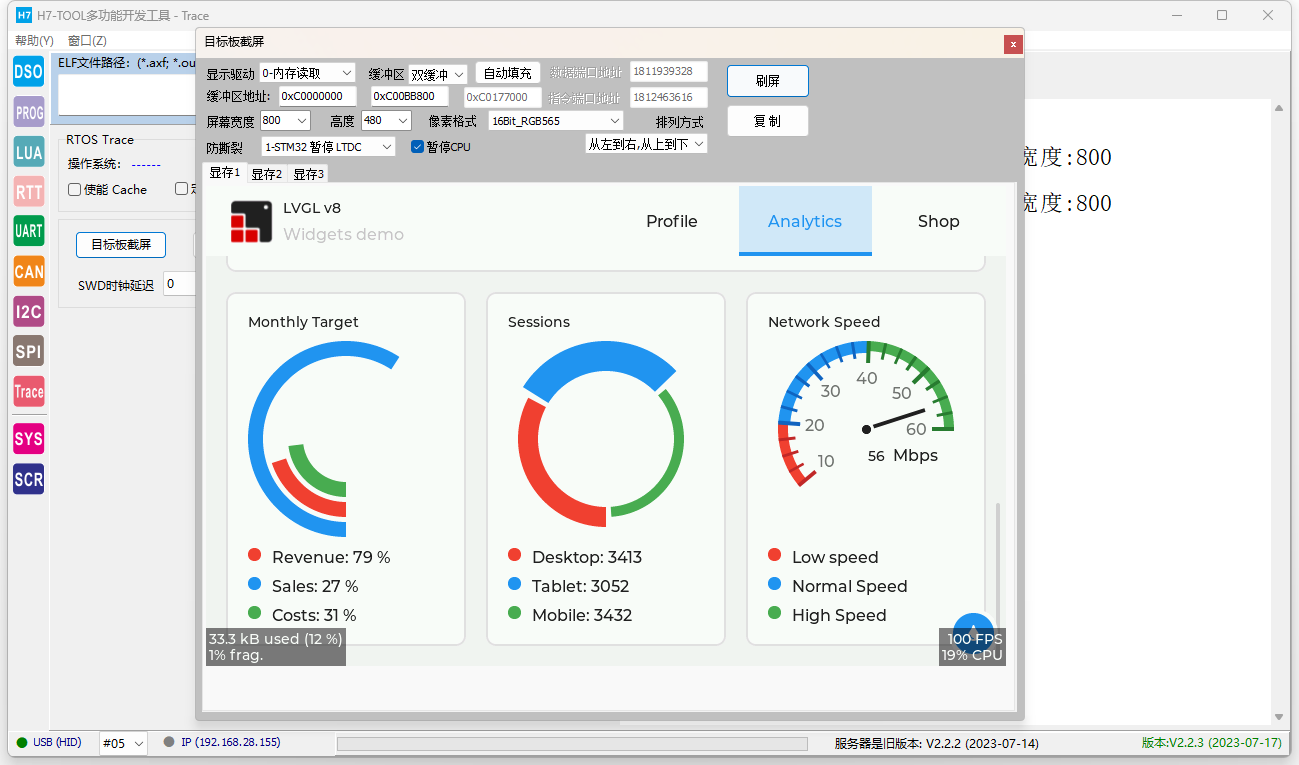
双缓冲+硬件垂直消隐
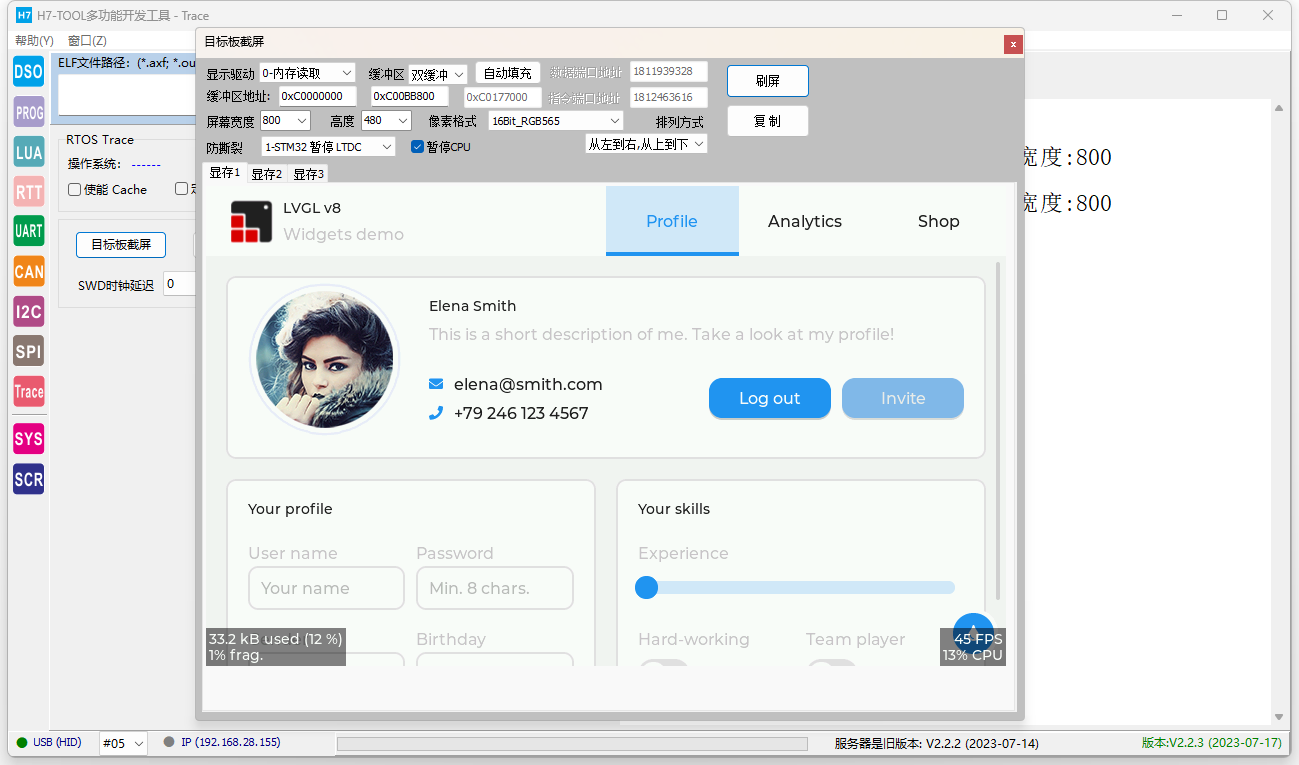
RA8875屏截图:
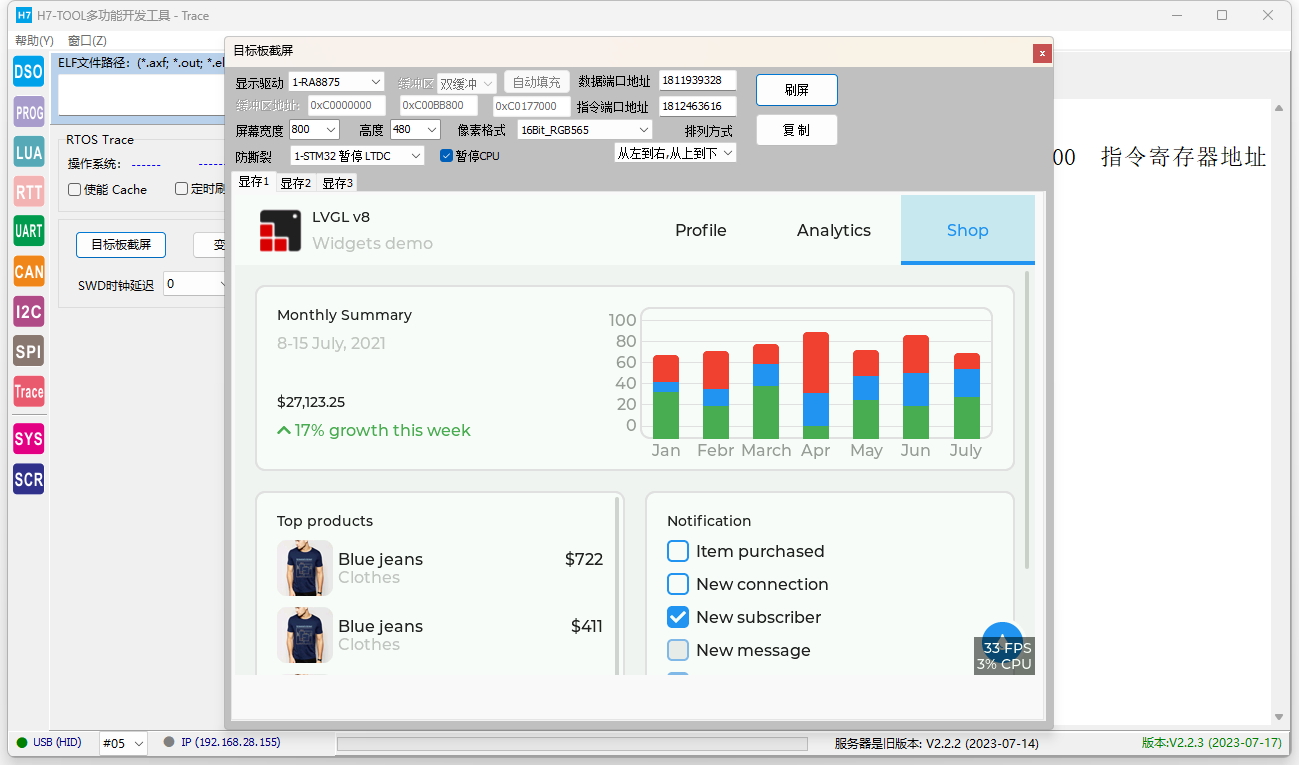
STM32F407+LVGL8+RA8875+外部SRAM,视频展示800*480做滑动效果流畅度也不错
MDK RTE一键添加:
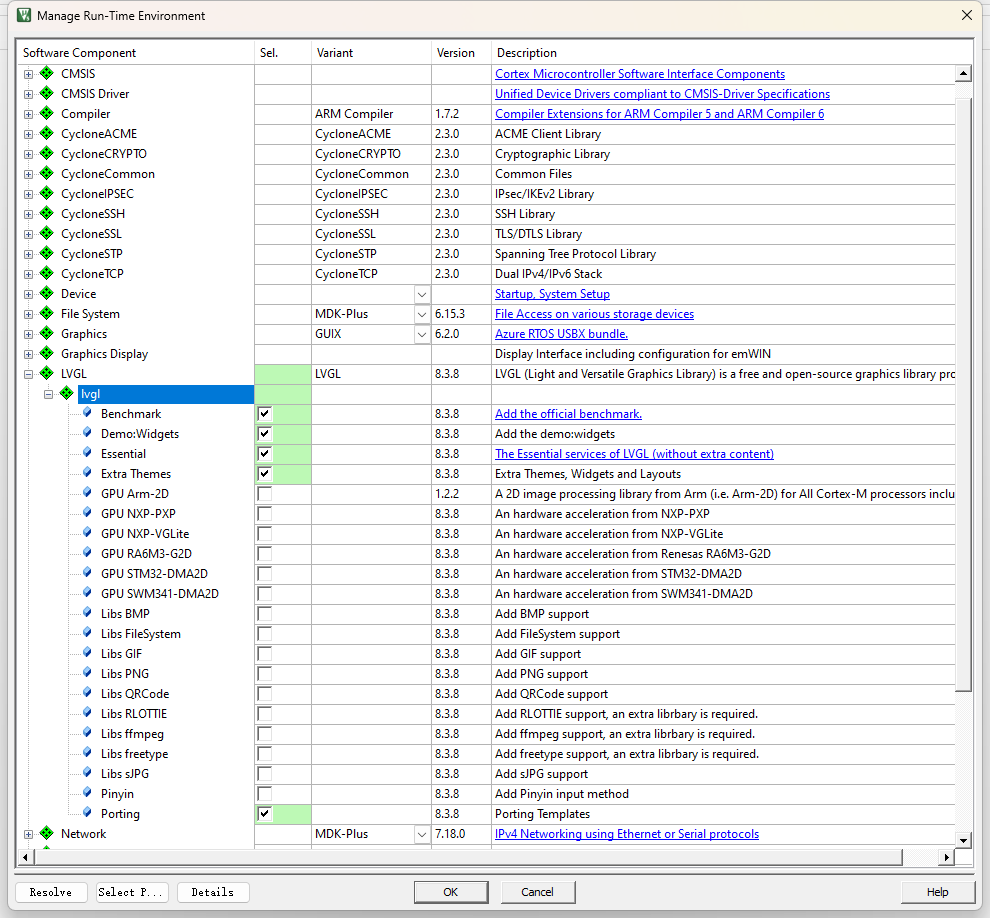
| 









 发表于 2023-7-19 02:08:34
发表于 2023-7-19 02:08:34

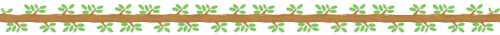
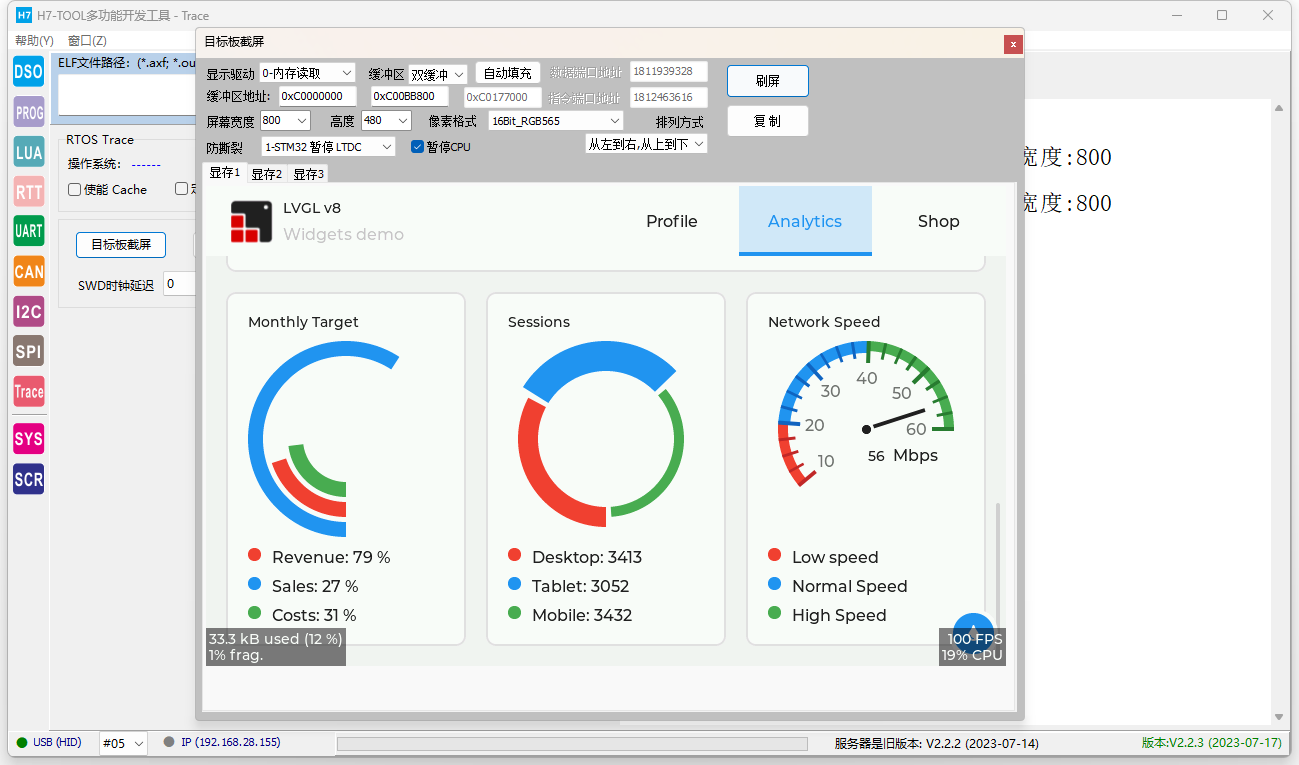
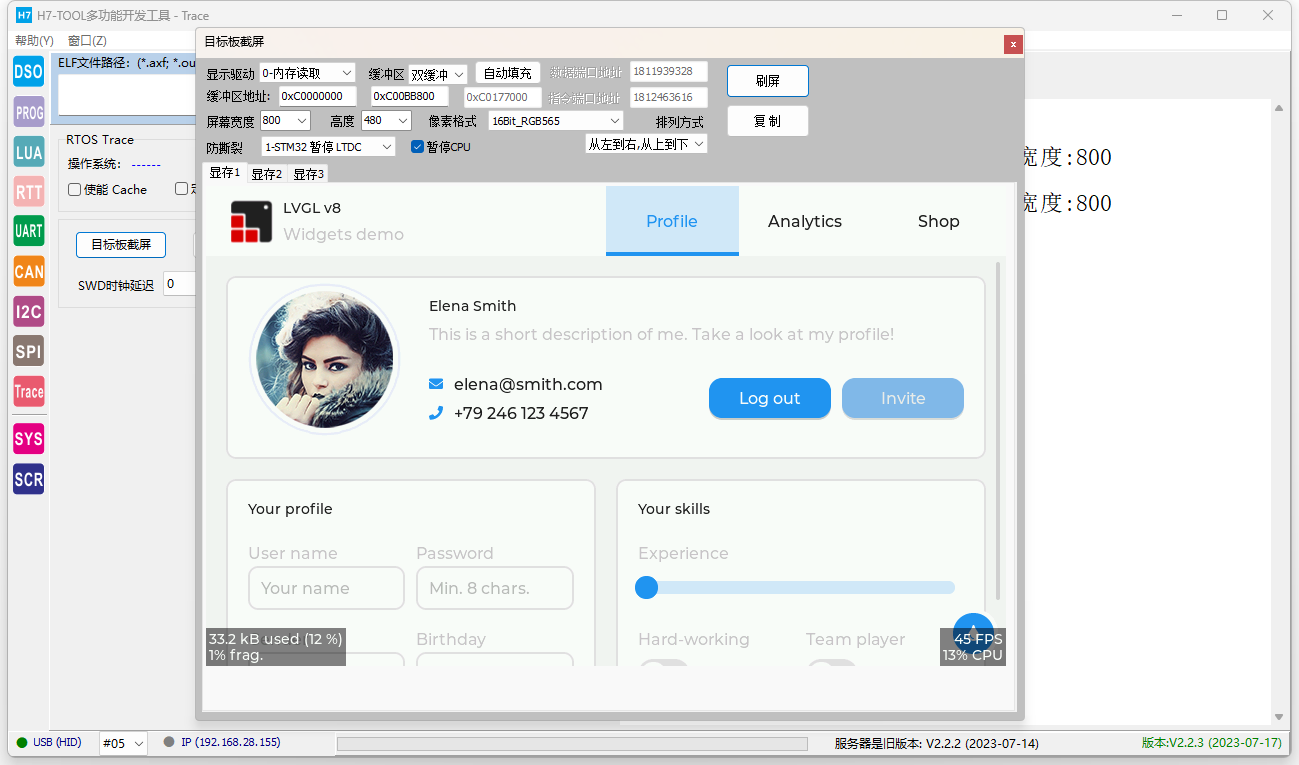
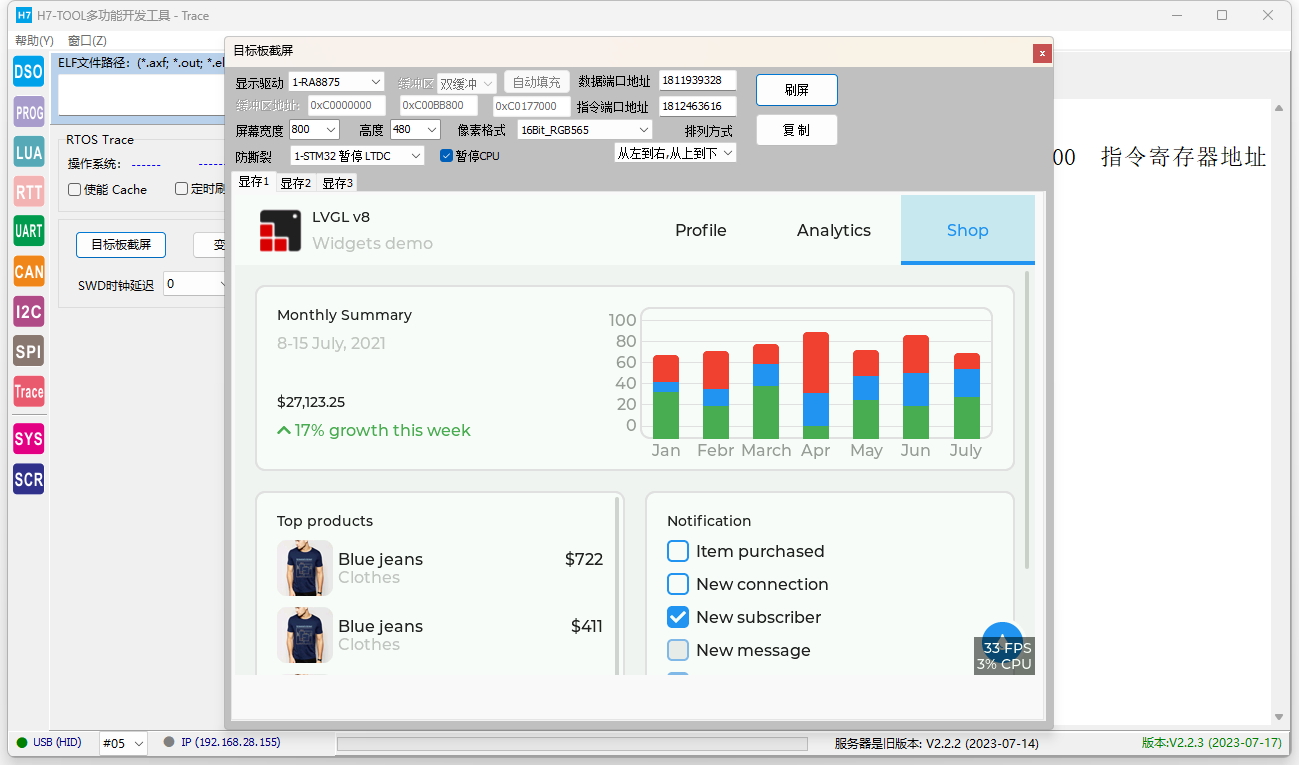
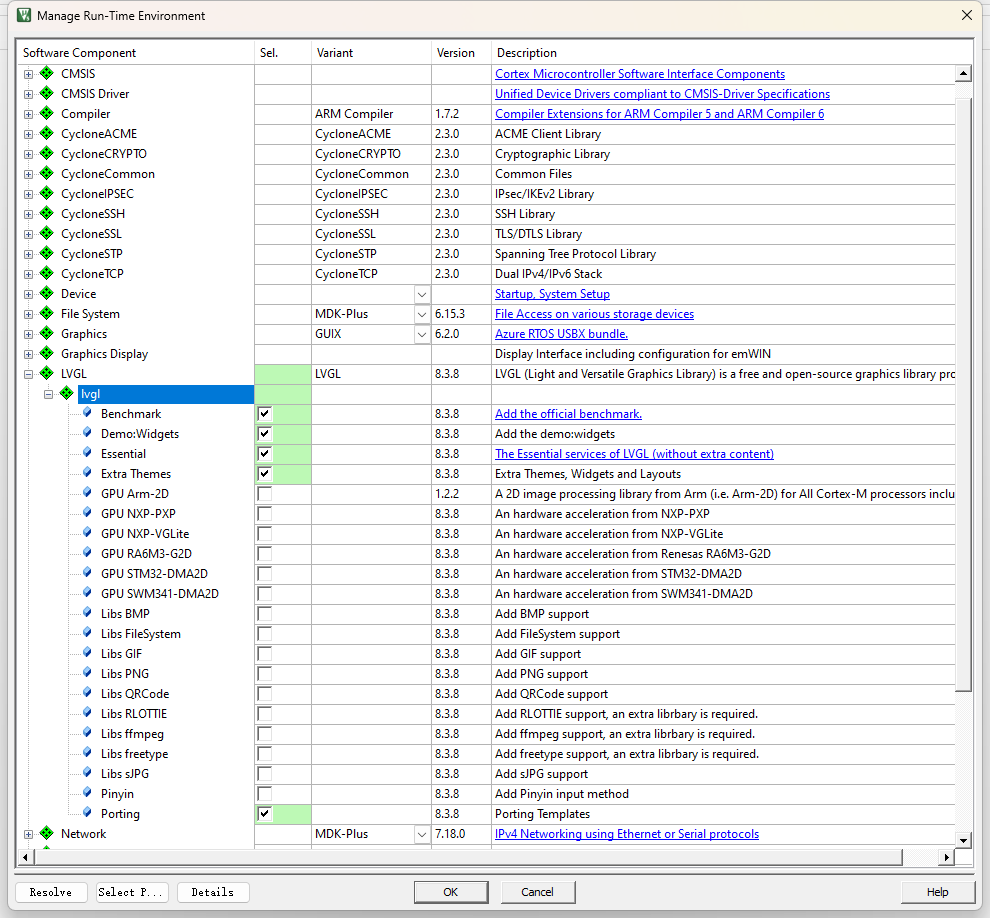
 楼主
楼主 发表于 2023-7-19 08:34:32
发表于 2023-7-19 08:34:32