|
|
 Micrium_STM32H743ZI-Nucleo_Webserver.zip
(4.97 MB, 下载次数: 93)
Micrium_STM32H743ZI-Nucleo_Webserver.zip
(4.97 MB, 下载次数: 93)
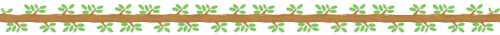
BLINKY EXAMPLE FOR THE ST STM32H743ZI Nucleo-144, REVISION B
This example project demonstrates how to initialize uC/TCPIP with uC/DHCPc and uC/HTTP server to display a simple webpage.
MICRIUM PRODUCT VERSIONS
- uC/OS-II v2.92.16
- uC/OS-III v3.07.03
- uC/CPU v1.31.04
- uC/LIB v1.38.03
- uC/Common v1.01.01
- uC/TCPIP v3.05.00
- uC/HTTP v3.00.06
- uC/DHCPc v2.10.01
IDE/COMPILER VERSIONS
- IAR/EWARM v8.32.1
HARDWARE SETUP
- Connect USB Micro-B cable to CN1 to provide power.
- Connect a Ethernet from your local network into the board's Ethernet port.
WORKSPACE LOCATIONS
- ST/STM32H743_Nucleo/Webserver/<OS2|OS3>/IAR/Webserver.eww
BUILD CONFIGURATIONS
- Several build configurations are available with this project:
source A full source build that generates an executable
libgen A full source build that generates a library
library A partial source build that links with the library created by "libgen"
- The "library" configuration can be run by users who do not have access to the source code for Micrium products.
- Users with access to the product source code can copy it into Micrium/Software/<product> and use the "source" and "libgen" configurations.
- Select the appropriate configuration that suits your needs by clicking on Project->Edit Configurations...
USAGE INSTRUCTIONS
IAR
- Open the workspace in IAR.
- Press F7 to build the project and Ctrl+D to start the debug session.
- Once the debug session has started, open the IAR terminal by selecting View->Terminal I/O.
- Press F5 to run the example.
- The uC/TCPIP stack will initialize first with DHCPc enabled and attempt to obtain an IP address from the LAN's DHCP server.
- Should the DHCP server fail to assign an IP address to the board, the application will assign a static IP defined in app_tcpip.c by:
#define IP_ADDR
#define SUBNET_MASK_ADDR
#define DFLT_GATEWAY_ADDR
- Once an IP is assigned to the board, you may point your web browser to the board's IP address and it will load a simple web page.
- Try toggling LEDs by clicking on the "Toggle LED 1" or "Toggle LED 2" buttons on the web page.
Please feel free to post questions or comments related to this example project at Micrium's forum page:
https://www.micrium.com/forums/t ... cleo-144-webserver/
|
|









 发表于 2019-4-30 02:35:42
发表于 2019-4-30 02:35:42

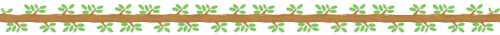
 发表于 2019-4-30 10:59:17
发表于 2019-4-30 10:59:17
