|
|

楼主 |
发表于 2012-12-14 15:14:39
|
显示全部楼层
===================================================================
* How to use this driver
* ===================================================================
* 1. Enable the GPIO AHB clock using the following function
* RCC_AHB1PeriphClockCmd(RCC_AHB1Periph_GPIOx, ENABLE);
*
* 2. Configure the GPIO pin(s) using GPIO_Init()
* Four possible configuration are available for each pin:
* - Input: Floating, Pull-up, Pull-down.
* - Output: Push-Pull (Pull-up, Pull-down or no Pull)
* Open Drain (Pull-up, Pull-down or no Pull).
* In output mode, the speed is configurable: 2 MHz, 25 MHz,
* 50 MHz or 100 MHz.
* - Alternate Function: Push-Pull (Pull-up, Pull-down or no Pull)
* Open Drain (Pull-up, Pull-down or no Pull).
* - Analog: required mode when a pin is to be used as ADC channel
* or DAC output.
*
* 3- Peripherals alternate function:
* - For ADC and DAC, configure the desired pin in analog mode using
* GPIO_InitStruct->GPIO_Mode = GPIO_Mode_AN;
* - For other peripherals (TIM, USART...):
* - Connect the pin to the desired peripherals' Alternate
* Function (AF) using GPIO_PinAFConfig() function
* - Configure the desired pin in alternate function mode using
* GPIO_InitStruct->GPIO_Mode = GPIO_Mode_AF
* - Select the type, pull-up/pull-down and output speed via
* GPIO_PuPd, GPIO_OType and GPIO_Speed members
* - Call GPIO_Init() function
*
* 4. To get the level of a pin configured in input mode use GPIO_ReadInputDataBit()
*
* 5. To set/reset the level of a pin configured in output mode use
* GPIO_SetBits()/GPIO_ResetBits()
*
* 6. During and just after reset, the alternate functions are not
* active and the GPIO pins are configured in input floating mode
* (except JTAG pins).
*
* 7. The LSE oscillator pins OSC32_IN and OSC32_OUT can be used as
* general-purpose (PC14 and PC15, respectively) when the LSE
* oscillator is off. The LSE has priority over the GPIO function.
*
* 8. The HSE oscillator pins OSC_IN/OSC_OUT can be used as
* general-purpose PH0 and PH1, respectively, when the HSE
* oscillator is off. The HSE has priority over the GPIO function.
*
* @endverbatim
*
****************************************************************************** |
|




 发表于 2012-12-13 21:31:08
发表于 2012-12-13 21:31:08
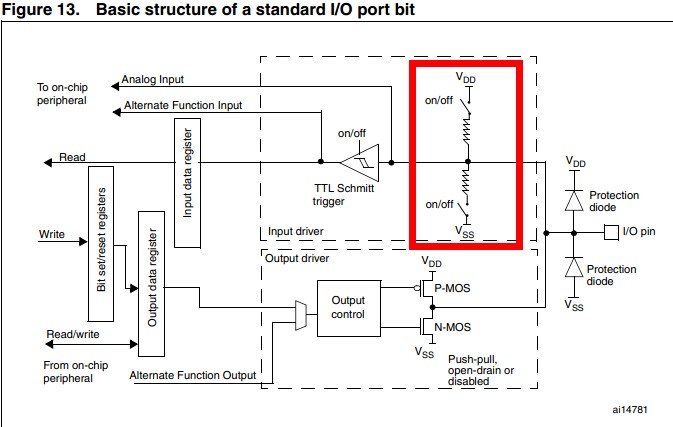

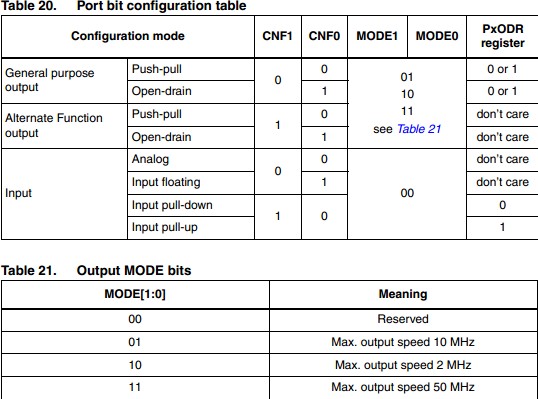
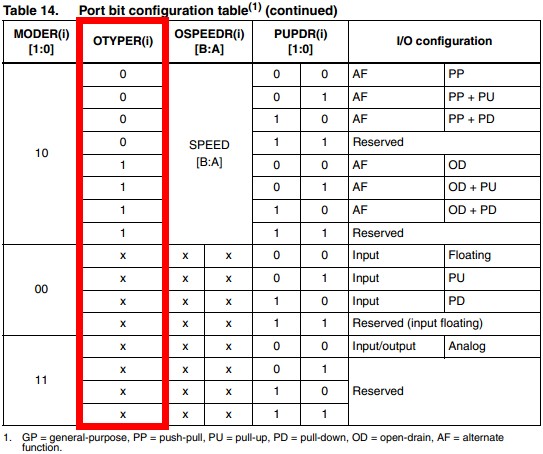
 楼主
楼主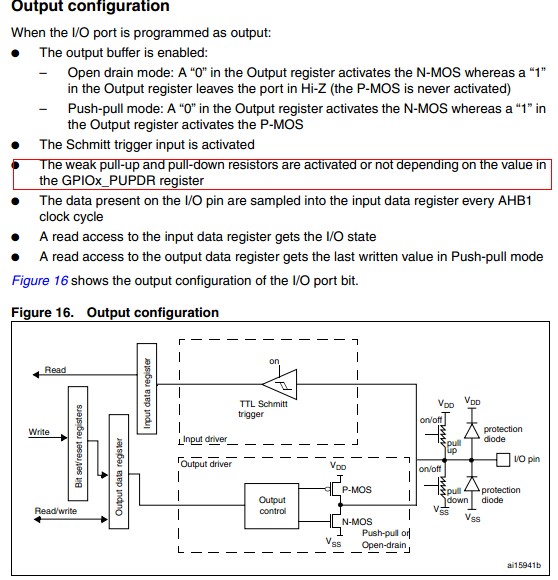
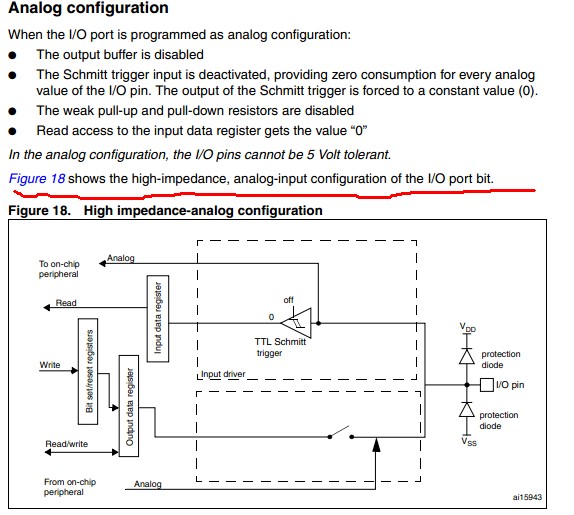







 发表于 2016-1-6 00:58:25
发表于 2016-1-6 00:58:25
