|
|
 Micrium_MCIMX6-EVK_Ping_V2.zip
(1.58 MB, 下载次数: 106)
Micrium_MCIMX6-EVK_Ping_V2.zip
(1.58 MB, 下载次数: 106)
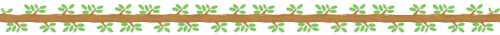
TCPIP EXAMPLE FOR THE NXP i.MX6 UltraLite, REVISION C2
This example project demonstrates how to initialize uC/TCPIP.
MICRIUM PRODUCT VERSIONS
- uC/OS-III v3.06.01
- uC/CPU v1.31.01
- uC/LIB v1.38.02
- uC/Common v1.01.00
- uC/TCPIP v3.04.03
- uC/DHCPc v2.10.01
IDE/COMPILER VERSIONS
- IAR/EWARM v8.20.1
HARDWARE SETUP
- Remove resistors R1407, R1431, R1432, R1433, and R1434
- Connect J-Link debugger into JTAG port
- Connect an Ethernet cable from your local network into the board's ENET 1 port (J1501A)
- Optional: Connect an Ethernet cable from your local network into the board's ENET 2 port (J1501B)
- Connect power chord and turn the switch SW2001 to the 'on' position
WORKSPACE LOCATIONS
- NXP\MCIMX6UL-EVK\Ping\OS3\IAR\Ping.eww
BUILD CONFIGURATIONS
- Several build configurations are available with this project:
library A partial source build that links with the library NXP\MCIMX6UL-EVK\Ping\OS3\IAR\MicriumLib.a
source A full source build that generates an executable
USAGE INSTRUCTIONS
- Open the workspace in IAR.
- The project uses DHCP by default to configure an IP addresses to the interface(s), but if a static IPv4 address is desired make sure to modify the following '#defines' in app_cfg.h:
(if APP_CFG_ENET1_EN is set to DEF_ENABLED)
#define APP_CFG_TCPIP_ENET1_IP_ADDR_IPv4
#define APP_CFG_TCPIP_ENET1_SUBNET_MASK_IPv4
#define APP_CFG_TCPIP_ENET1_DFLT_GATEWAY_IPv4
(if APP_CFG_ENET2_EN is set to DEF_ENABLED)
#define APP_CFG_TCPIP_ENET2_IP_ADDR_IPv4
#define APP_CFG_TCPIP_ENET2_SUBNET_MASK_IPv4
#define APP_CFG_TCPIP_ENET2_DFLT_GATEWAY_IPv4
#define APP_CFG_DHCPc_EN DEF_DISABLED
Note: If DHCPc is enabled, the board will temporarily assign these static IP addresses which will eventually be overwritten once a response from the server is received. However, if the server fails to respond, a link-local address in the 169.254.x.x range will be assigned to each enabled interface.
Note: The Hardware (MAC) address for each interface are configured in net_dev_cfg.c.
- Press F7 to build the project and Ctrl+D to start the debug session.
- Depending on the J-Link driver version, the user might be prompted to select the device from a list of recognized
devices. Please select the ARM Cortex A7 core from the list.
- Once the debug session has started, select "View->Terminal I/O" from the menu and press F5 to run the example.
- The uC/TCPIP stack will initialize with the configured static IP address.
- Once an IP is assigned to the board, you may ping the board from the Windows command line to verify if it is running.
Please feel free to post questions or comments related to this example project at Micrium's forum page:
https://www.micrium.com/forums/topic/nxp-mcimx6ul-evk-ping/
|
|









 发表于 2018-4-10 02:01:37
发表于 2018-4-10 02:01:37

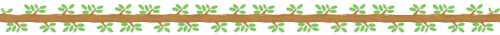
 发表于 2018-4-10 20:11:58
发表于 2018-4-10 20:11:58
