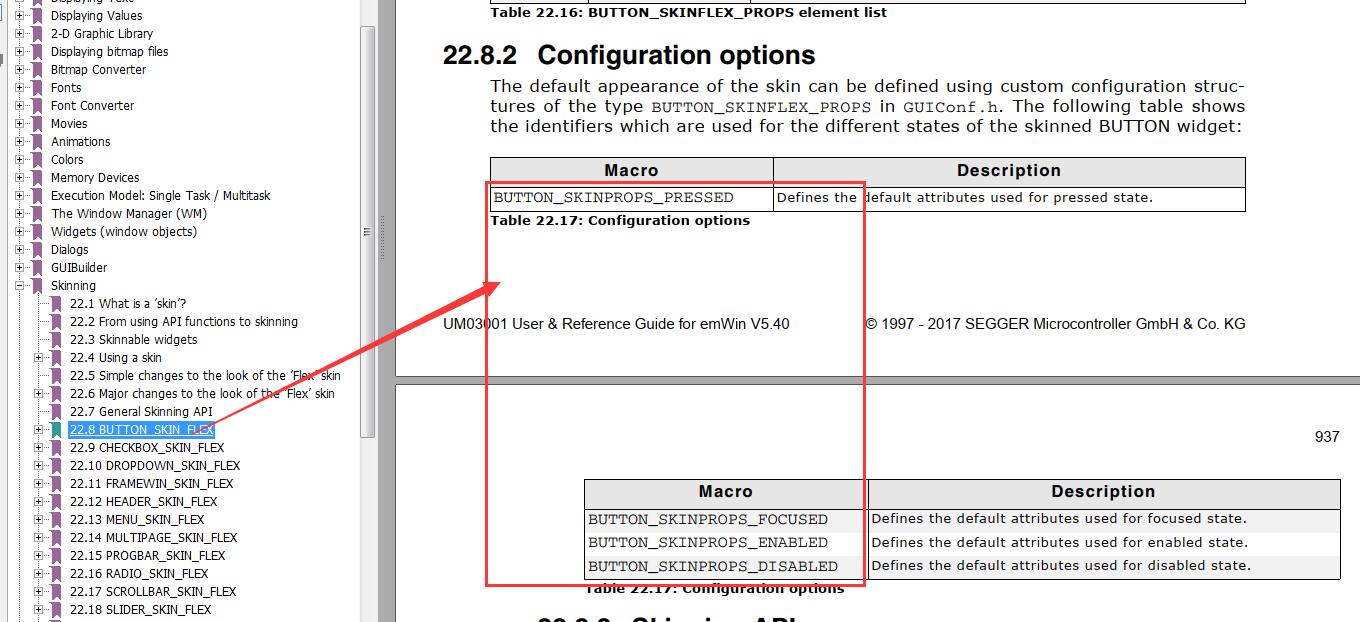|
|

楼主 |
发表于 2019-8-16 13:44:49
|
显示全部楼层
int _DrawSkin_Backspace_BUTTON(const WIDGET_ITEM_DRAW_INFO * pDrawItemInfo)
{
switch (pDrawItemInfo->Cmd)
{
case WIDGET_ITEM_DRAW_BACKGROUND:
if(WM_GetFocussedWindow() == 1)
{
GUI_SetColor(NUMPAD_BUTTON_BACKSPACE_UNPRESSED);
GUI_FillRoundedRect(pDrawItemInfo->x0, pDrawItemInfo->y0, pDrawItemInfo->x1, pDrawItemInfo->y1, 2);
GUI_SetColor(GUI_WHITE);
GUI_DrawRoundedRect(pDrawItemInfo->x0, pDrawItemInfo->y0 , pDrawItemInfo->x1, pDrawItemInfo->y1 , 2);
GUI_DrawRoundedRect(pDrawItemInfo->x0 +1, pDrawItemInfo->y0 +1, pDrawItemInfo->x1 - 1, pDrawItemInfo->y1 - 1, 1);
}else if (BUTTON_IsPressed(pDrawItemInfo->hWin))
{
GUI_SetColor(NUMPAD_BUTTON_BACKSPACE_PRESSED);
GUI_FillRoundedRect(pDrawItemInfo->x0, pDrawItemInfo->y0, pDrawItemInfo->x1, pDrawItemInfo->y1, 2);
GUI_SetColor(NUMPAD_BUTTON_BACKSPACE_UNPRESSED);
GUI_DrawRoundedRect(pDrawItemInfo->x0, pDrawItemInfo->y0 , pDrawItemInfo->x1, pDrawItemInfo->y1 , 2);
GUI_DrawRoundedRect(pDrawItemInfo->x0 +1, pDrawItemInfo->y0 +1, pDrawItemInfo->x1 - 1, pDrawItemInfo->y1 - 1, 1);
} else
{
GUI_SetColor(NUMPAD_BUTTON_BACKSPACE_UNPRESSED);
GUI_FillRoundedRect(pDrawItemInfo->x0, pDrawItemInfo->y0, pDrawItemInfo->x1, pDrawItemInfo->y1, 2);
}
break; 我这不没有实现啊, |
|




 发表于 2019-8-14 08:38:39
发表于 2019-8-14 08:38:39
 楼主
楼主




 发表于 2019-8-14 12:04:57
发表于 2019-8-14 12:04:57